Introduction: Welcome to our blog, where we dive into the world of 2D CAD and provide you with valuable tips to enhance your skills and efficiency.
Whether you're a beginner
exploring the world of computer-aided design or an experienced professional
seeking to improve your techniques, this blog is here to assist you on your
journey.
In this practice file blog, we'll present you with five indispensable tips that will elevate your 2D CAD game.
By following these guidelines, you'll gain valuable insights into optimizing your workflow, enhancing precision, and improving the overall quality of your designs.
So, let's get started and unlock the full potential of
your CAD abilities!
Tip 1:
Utilize Layers Effectively Learn how to leverage layers to organize your drawings efficiently.
We'll discuss techniques for naming and managing layers, controlling visibility, and assigning line types and colors to different objects.
Mastering layer management will not only make your drawings more
organized but also allow for better control and easy editing.
Tip 2:
Harness the Power of Shortcuts Discover the time-saving magic of keyboard shortcuts in 2D CAD.
We'll introduce you to a selection of essential shortcuts that can significantly speed up your workflow, from basic navigation to commonly used commands.
By integrating shortcuts into your design process, you'll be able to
work more swiftly and fluidly, boosting productivity along the way.
Tip 3:
Optimize Your Drawing Setup Learn the art of setting up your drawings for maximum efficiency.
We'll cover topics such as establishing proper drawing units, choosing appropriate scales, setting up dimensions and text styles, and utilizing templates.
By streamlining your drawing setup, you'll save time and
ensure consistent output across your projects.
Tip 4:
Master Dimensioning Techniques Discover techniques for creating clear and accurate dimensions in your CAD drawings.
We'll explore various dimensioning tools and settings, demonstrate how to create associative dimensions and discuss best practices for dimension placement.
Mastering dimensioning will enable you to
communicate design intent effectively and enhance the clarity of your drawings.
Tip 5:
Take Advantage of CAD Standards Explore the importance of adhering to CAD standards and guidelines.
We'll discuss the benefits of using standardized layer names, line types, and text styles, as well as establishing consistent plotting and drawing organization practices.
Adhering to CAD standards promotes
collaboration, ensures compatibility, and improves the overall quality of your
designs.
Conclusion:
Embarking on a journey to master 2D CAD requires continuous learning and practice.
By implementing the five tips we've covered in this blog, you'll gain a solid foundation to improve your skills, work more efficiently, and produce professional-quality drawings.
Stay tuned for future posts where we'll dive
deeper into specific CAD topics and unlock even more secrets to help you become
a CAD virtuoso. Happy designing!
Thank You for Taking the Time to Visit Us!
getcadfile.com
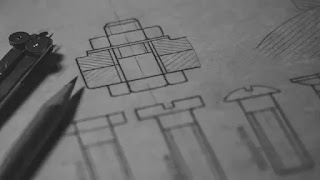
Comments
Post a Comment